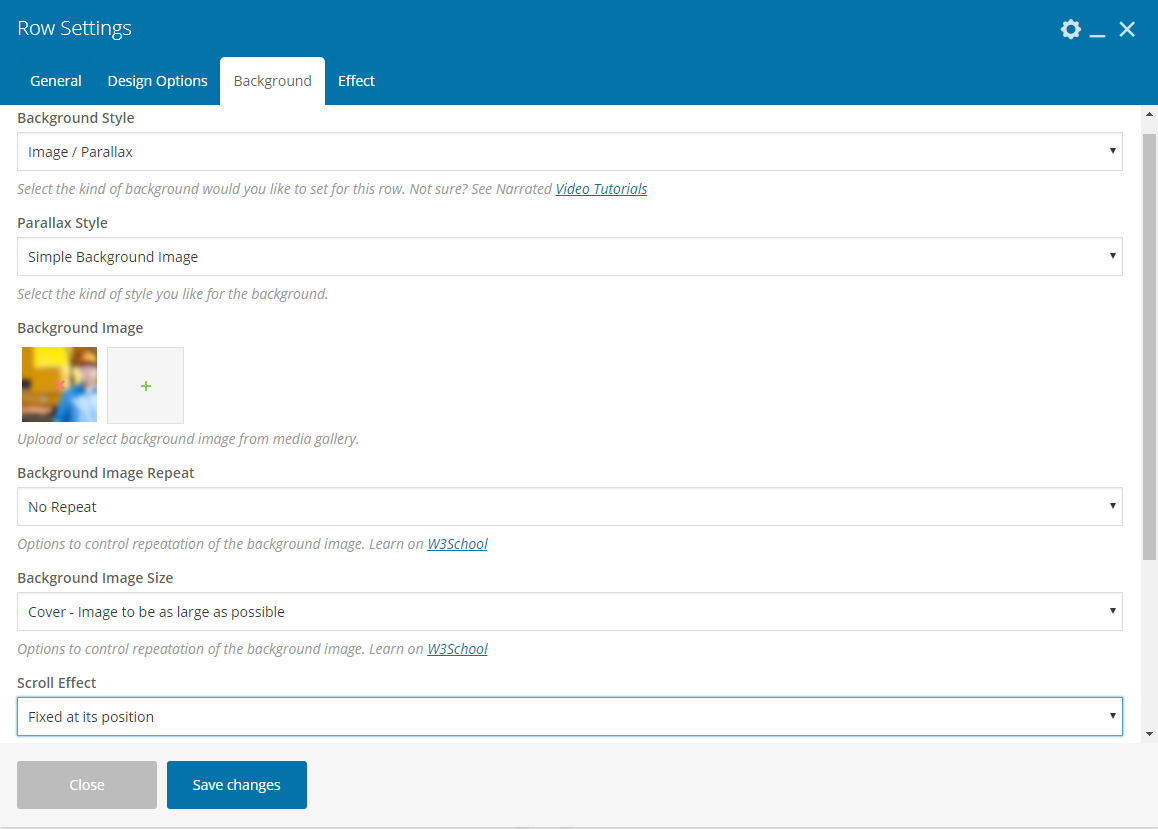Step 1. Go to Admin > Add New Page/Edit Page, click the edit icon of row to go to Row Settings interface.

How to create parallax background section
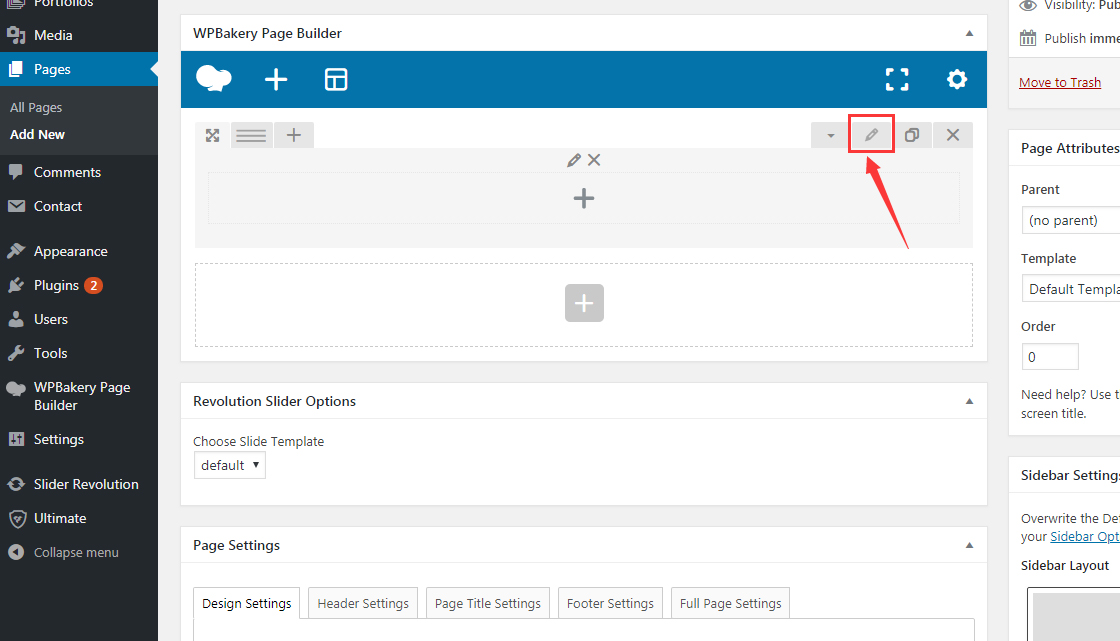
Step 2. In General, change the setting of Row stretch to be Stretch row.
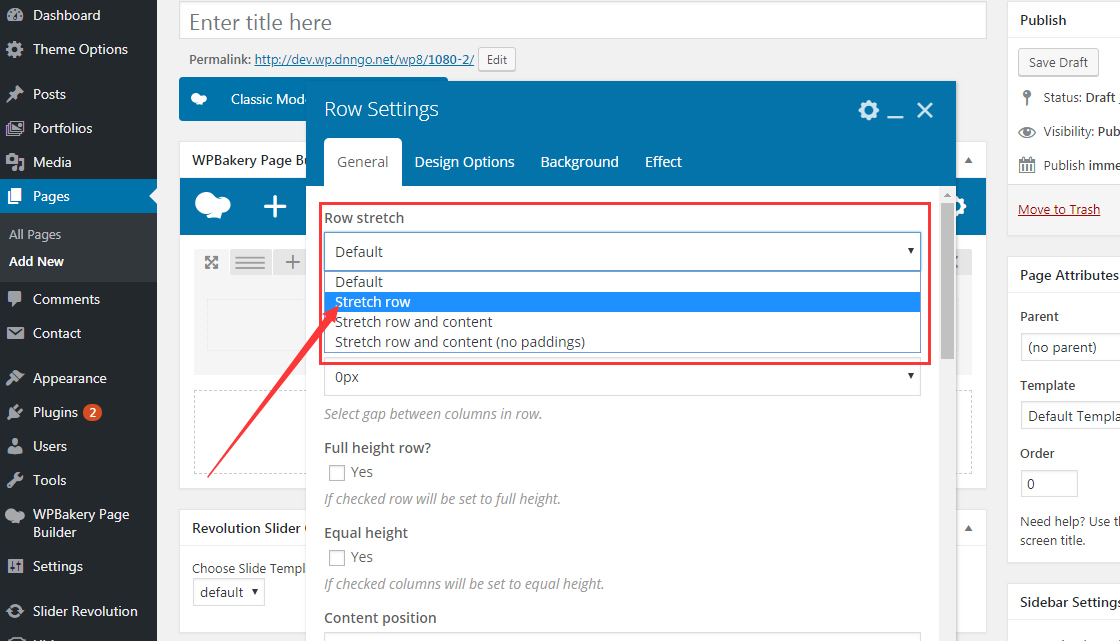
Step 3. Click the tab of Background, set the Background Style to be Image/Parallax, set the Parallax Style to be Simple Background Image, and upload image in the Background Image, set the Scroll Effect to be Fixed at its position.