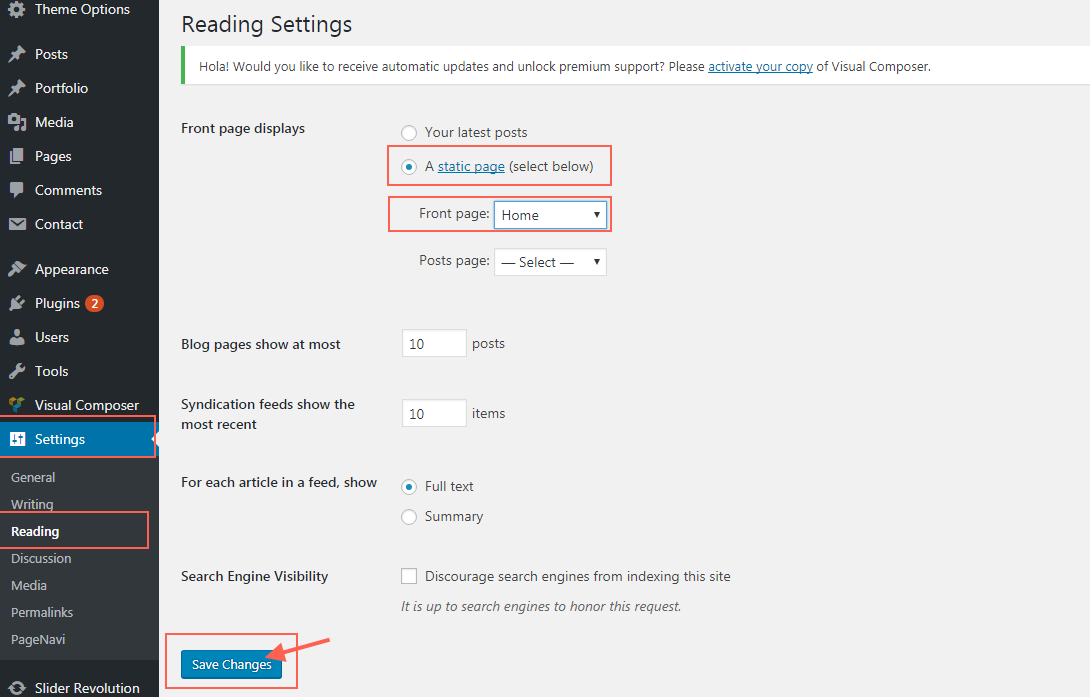In default, WordPress will set your blog page as homepage. You can use the following steps to set homepage.

Set Homepage
Step 1. Go to Settings > Reading in your WordPress Dashboard panel.
Step 2. Set “Front page displays” to be “Static Page”.
Step 3. In the drop down menu for “Front Page”, choose a page which will be your home page.
Step 4. Please keep the drop down menu for “Posts page” to be blank, the setting here is not used in the theme.