You can quickly import the content from our demo site.

Import Demo Content
Step 1. Login to your WordPress Dashboard.
Step 2. Go to Theme Options > Import Demo, choose the demo you want to import.
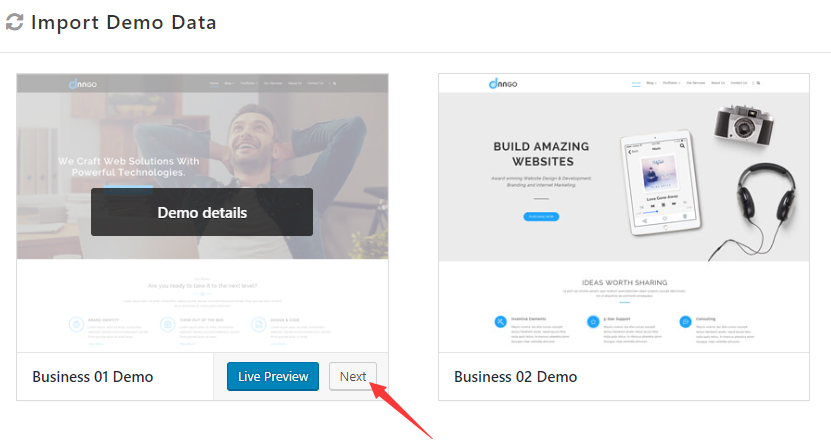
Step 3. Have the content you want to import checked, click the Import Demo Data button.
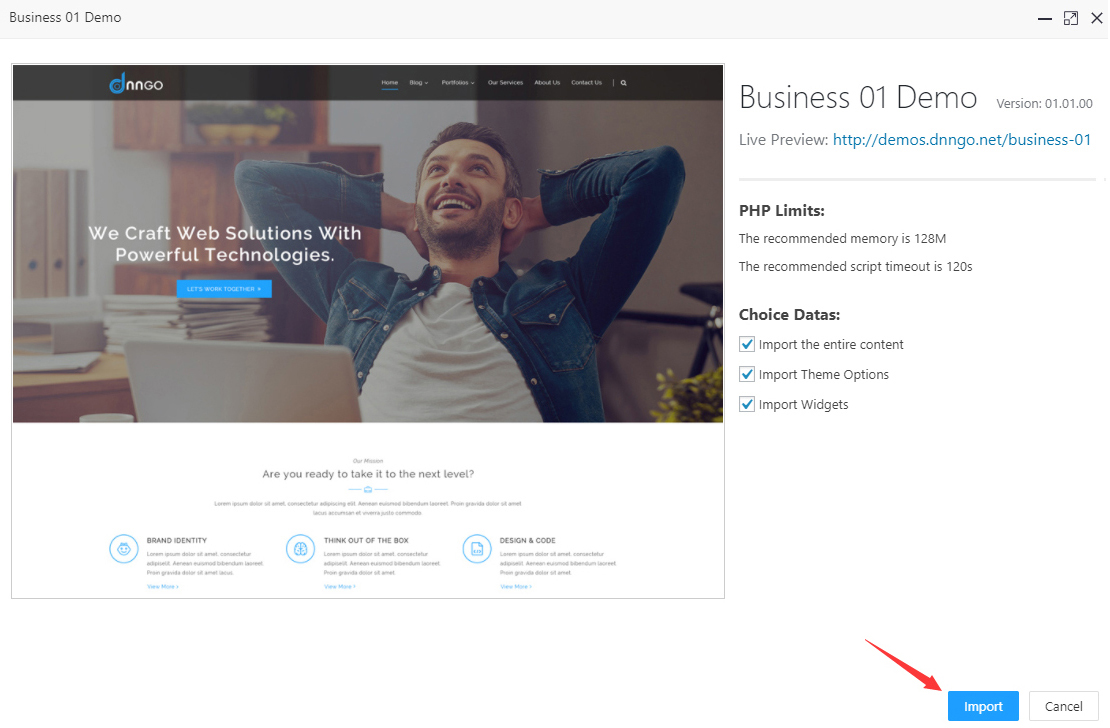
Step 4. The import process will last about one minute. After the import is done, you still need to set the homepage.
Reminder If you want to reset the content, we recommend you to use the WordPress Database Reset plugin.
