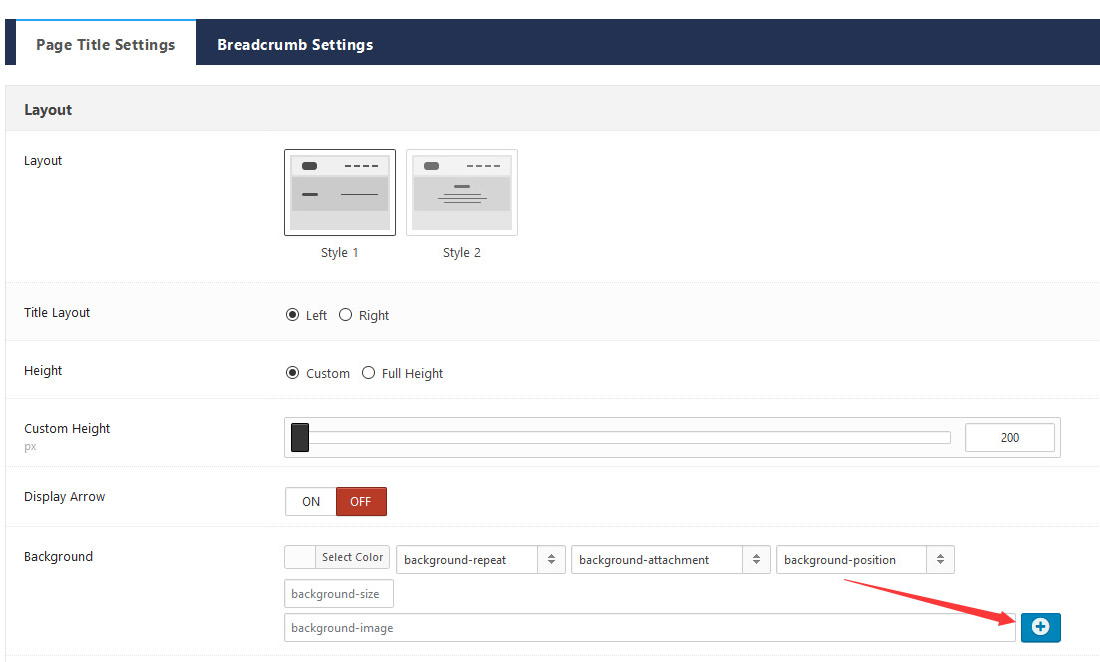Want to use a beautiful/suitable image for the background of page tile, just like our this page.

How to set the background of page title
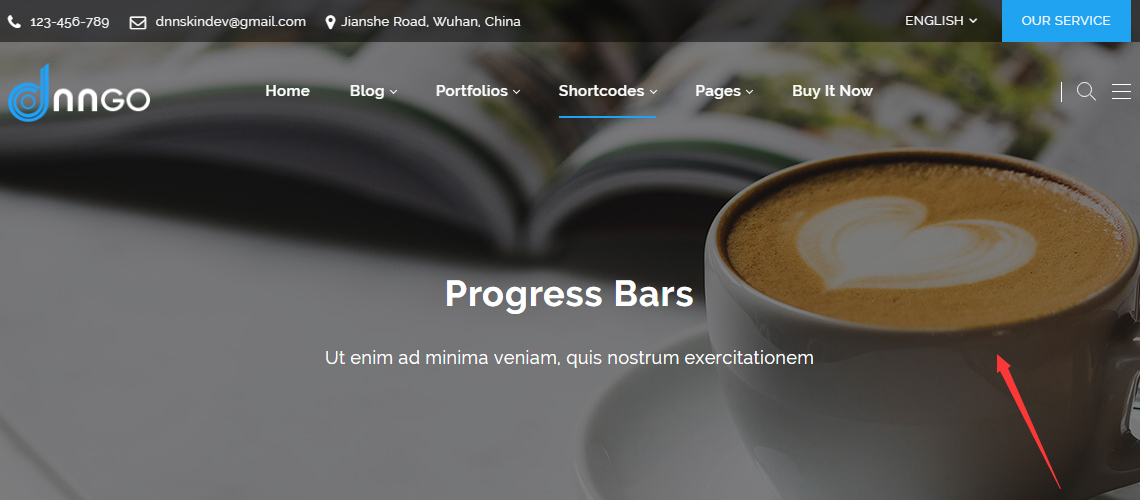
Then you can realize it with following steps:
Step 1. Go to the Theme Option > Page Title Settings section of the page.
Step 2. In Background area, click the + symbol to set background image.
Step 3. You can set the attributes of background image. For example: set background image to display repeat, set the location of background image.