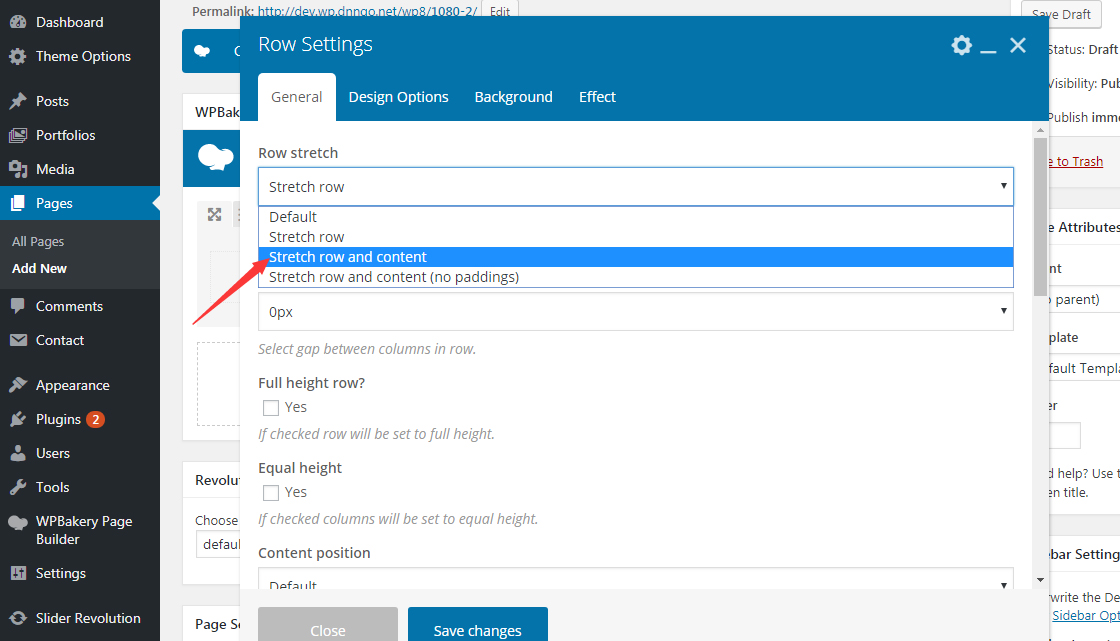Step 1. Go to Admin > Add New Page/Edit Page, click the edit icon of row to go to the Row Settings interface.


Step 1. Go to Admin > Add New Page/Edit Page, click the edit icon of row to go to the Row Settings interface.
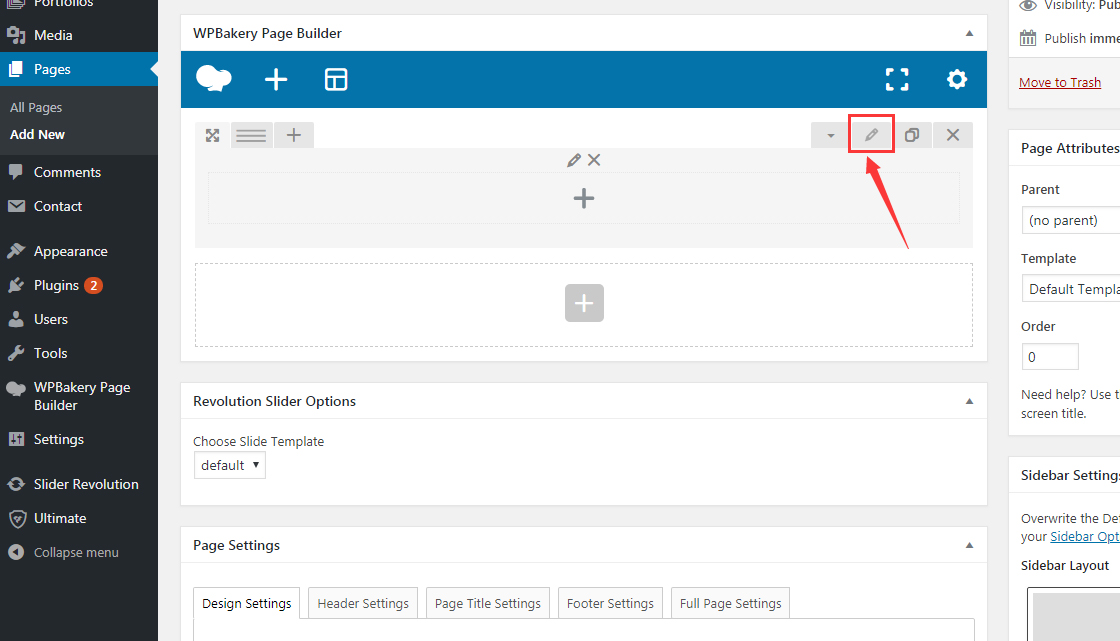
Step 2. In General, Change the setting of Row stretch to be Stretch row.
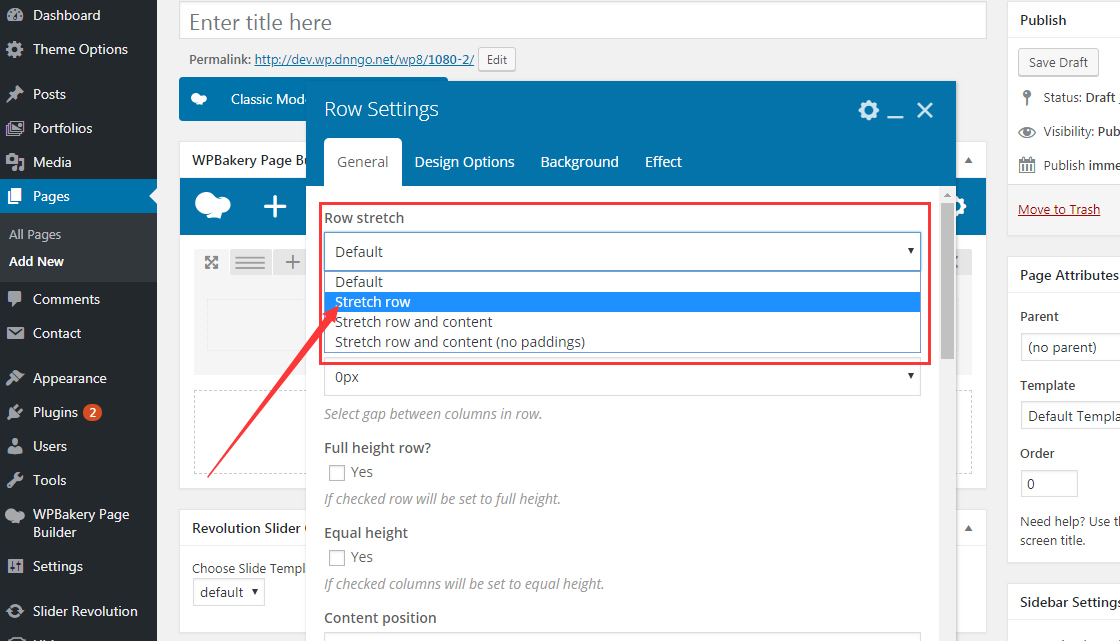
Step 3. You can set the background color of row in Design Options.
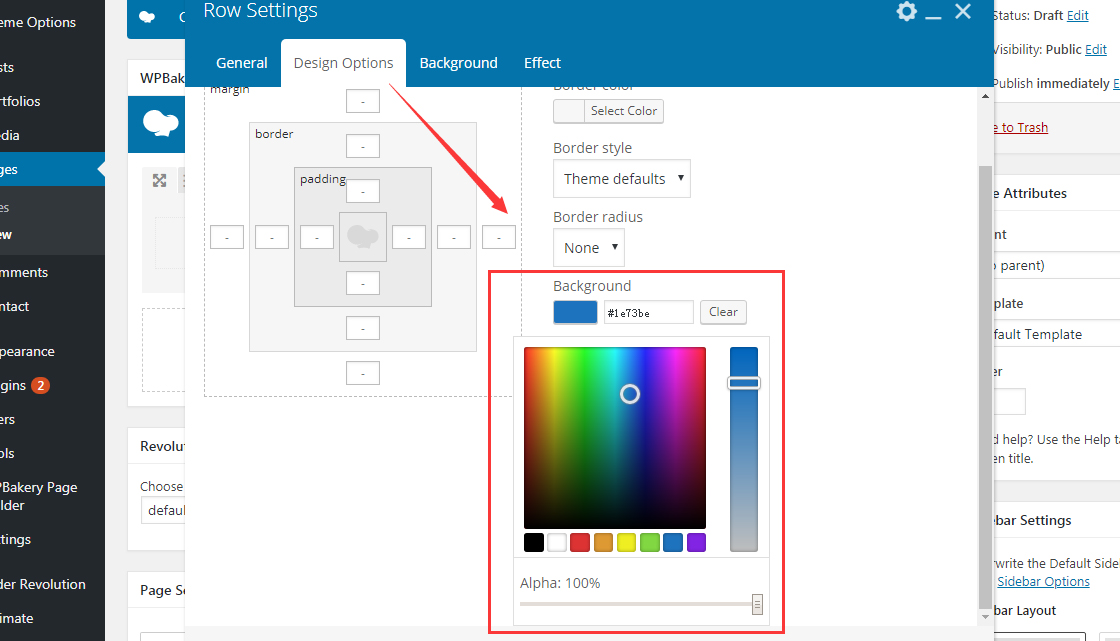
Step 4. If you need the content to be full width as well, then please also set the Row stretch to be Stretch row and content.