Please check our OnePage demo from here http://demos.dnngo.net/onepage-01/

How to set onePage
You can finish the setting of OnePage with the following steps
Step 01. Go to content edit interface
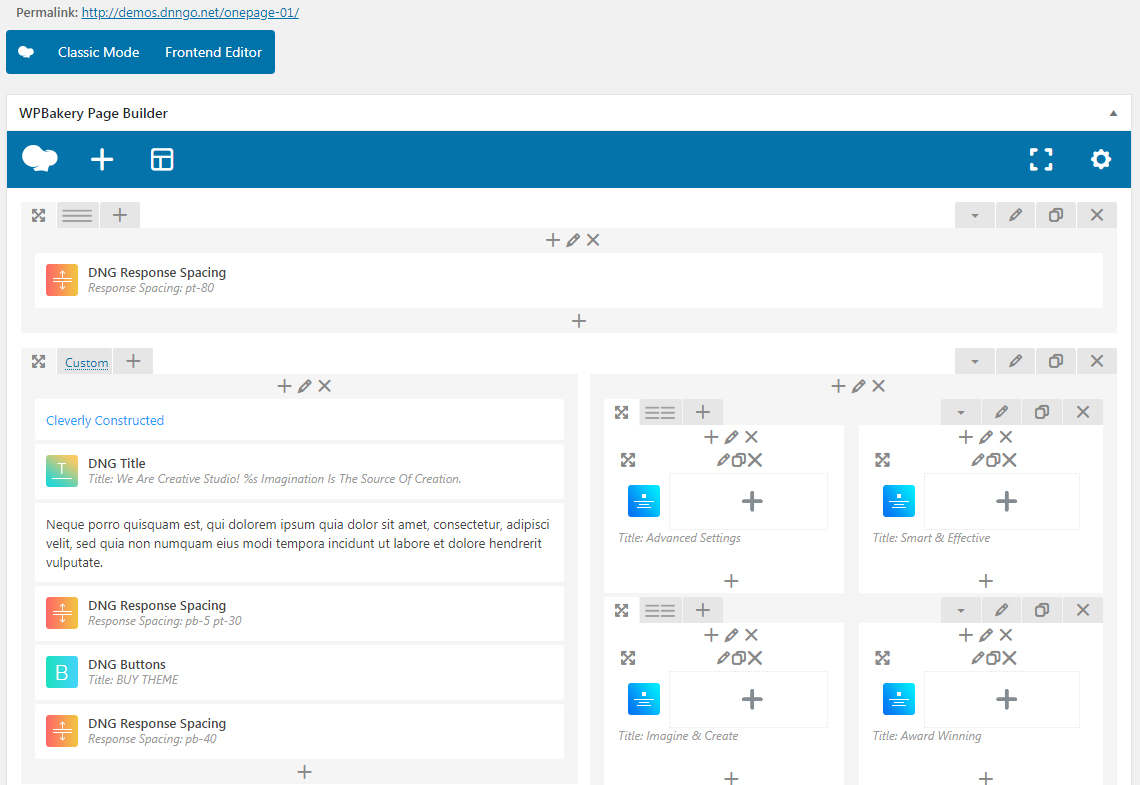
Step 02. Find the corresponding content area of menu item, and click to go to the Row Setting interface of the top row in this area.
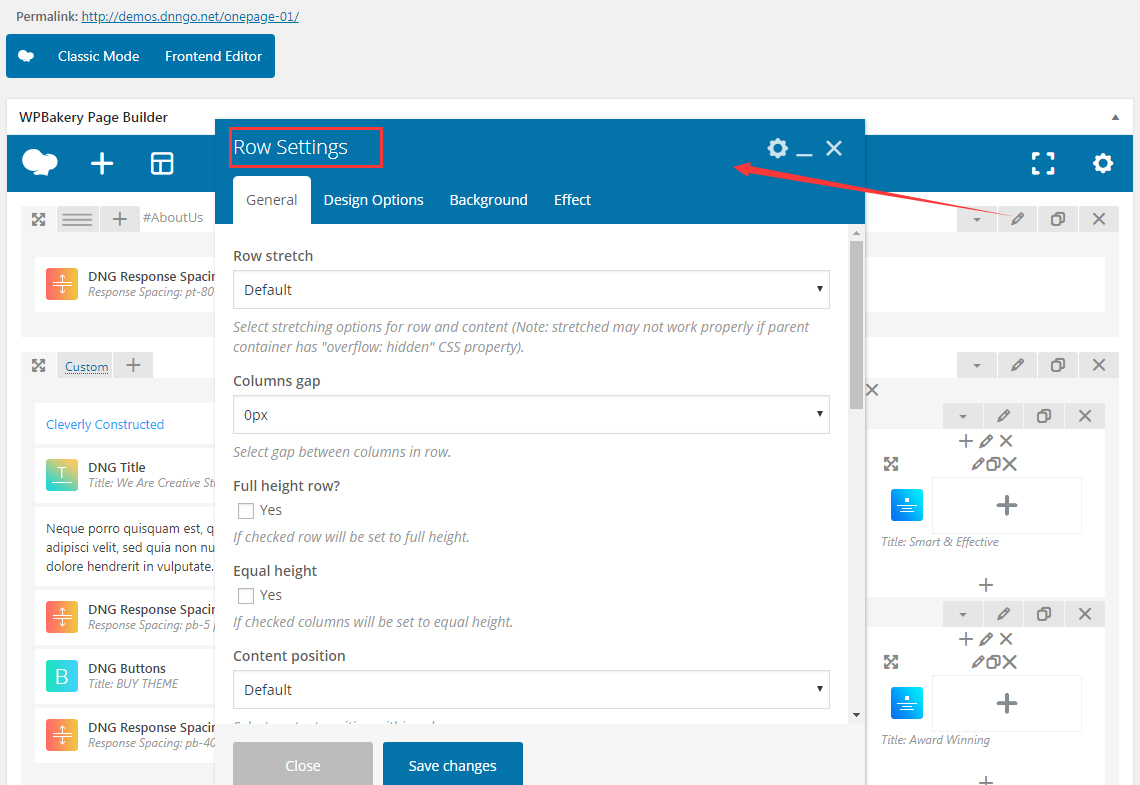
Step 03. Enter a name in the Row ID input box to match the content area, eg AboutUs.
Please note: No space is allowed in the name of Row ID, and this setting is case sensitive.
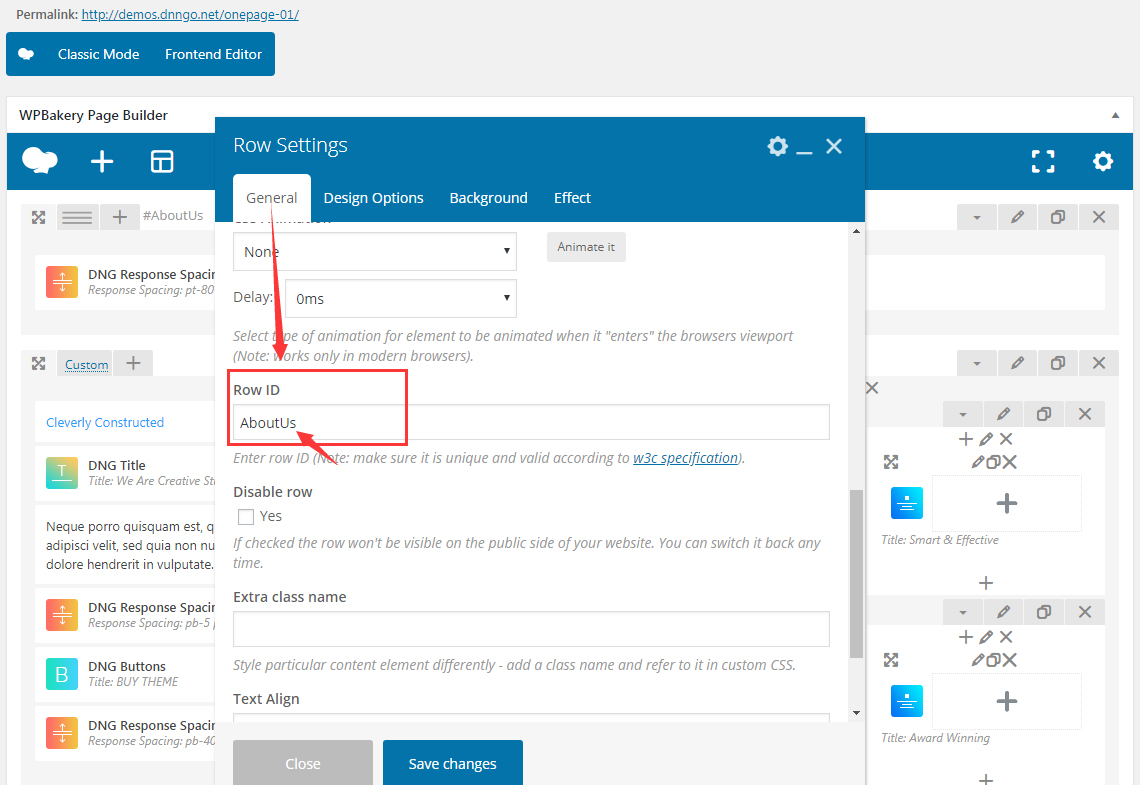
Step 04. Go to the Admin > Appearance > Menu interface.
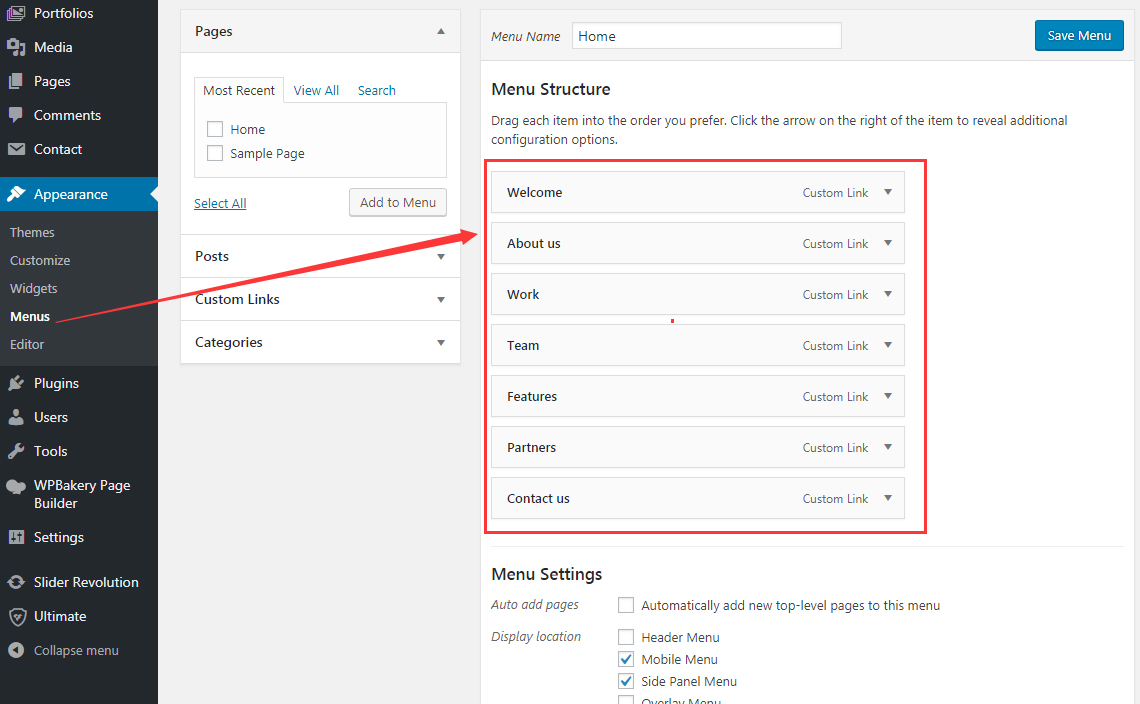
Step 05. Expand the menu item settings, enter the entered Row ID name of content area in the URL input box, and add “#” in front of it.
Note: “#” has to be added in front of the entered URL content, and the following name must match the Row ID name of the content area, including the case.
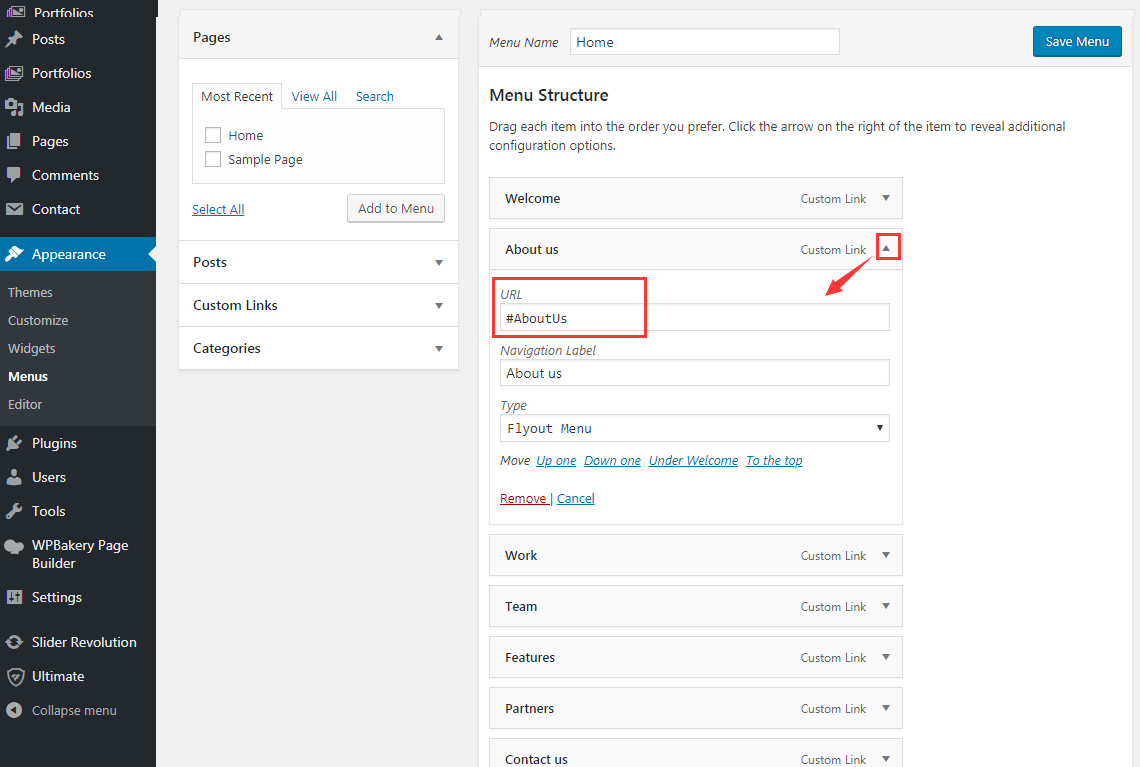
Step 06. repeat the above steps to finish the settings for all content areas and menu items.
