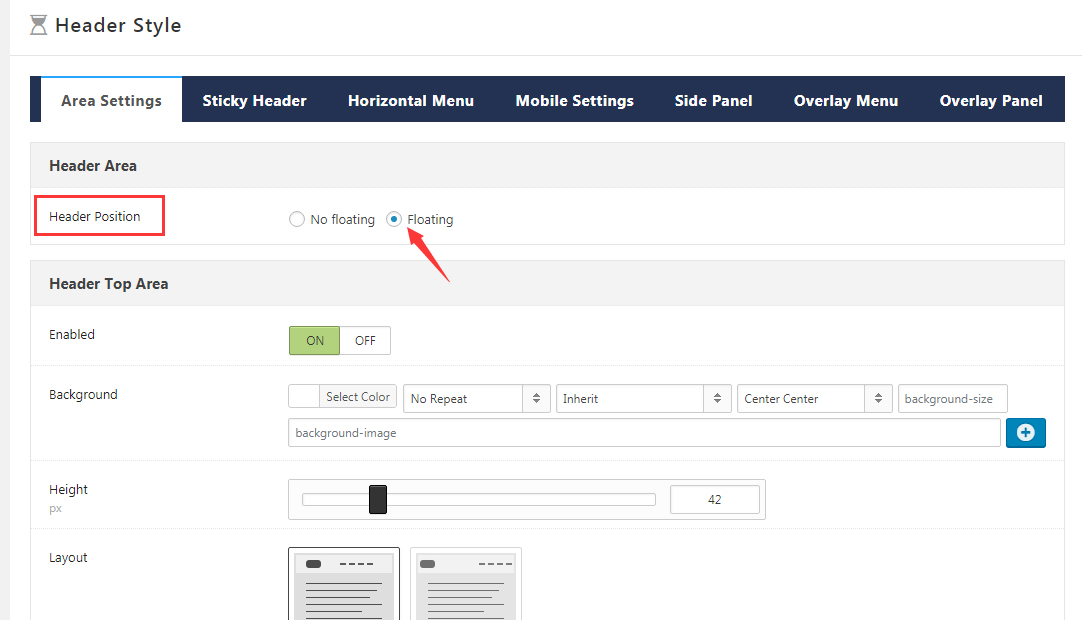If you want page header to show above banner or page title, just like our this page.

How to set transparent header for page
Then you can realize it with the following steps:
Step 1. Go to the Theme Option > Header Style > Area Settings section of the page.
Step 2. Find the settings for the corresponding header area, and change the Background attribute. If you enabled multiple areas in header, then you have to change the background attribute for every area. (please note: do not set background as image. If so, then image can’t be transparent)
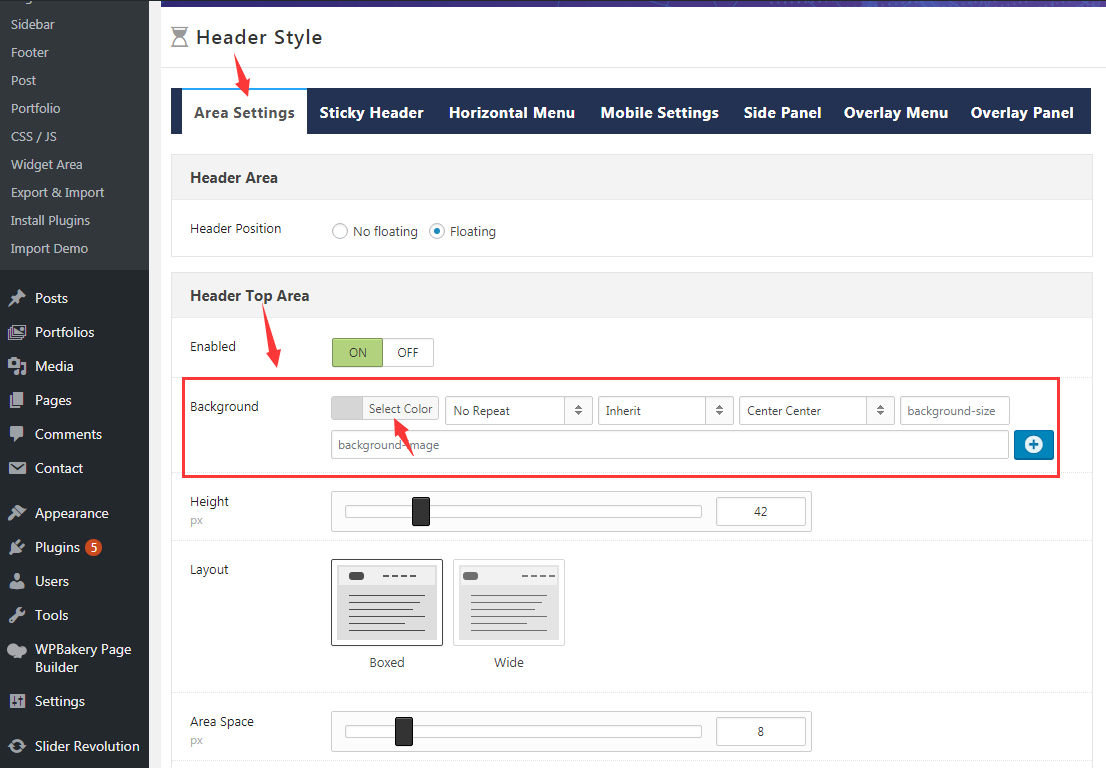
Step 3. Set the transparency of background color. If you set the transparency to be 0, then the background of Header won’t display, which is fully transparent.
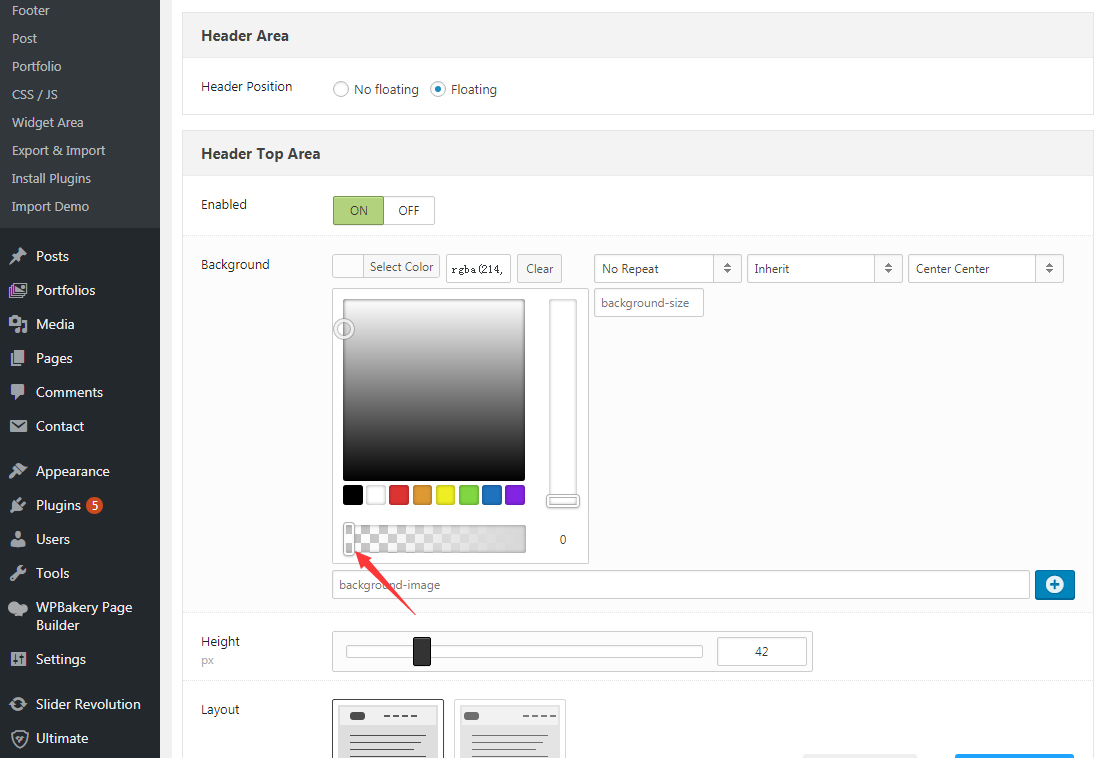
Step 4. Set the Header Position of Area Settings > Header Area to be Floating.