Set the sidebar style of the theme

Sidebar
Sidebar Settings
Style – Set the display style of sidebar, there are 3 kinds of sidebar styles included in the theme.
Sidebar Width – The theme is using bootstrap framework, the width of content section is divided into 12 columns. You can set how many columns that the sidebar can take here.
Sidebar Spacing – Set the distance around the Sidebar.
Split Line Style – Set the style of split line between sidebar and body content.
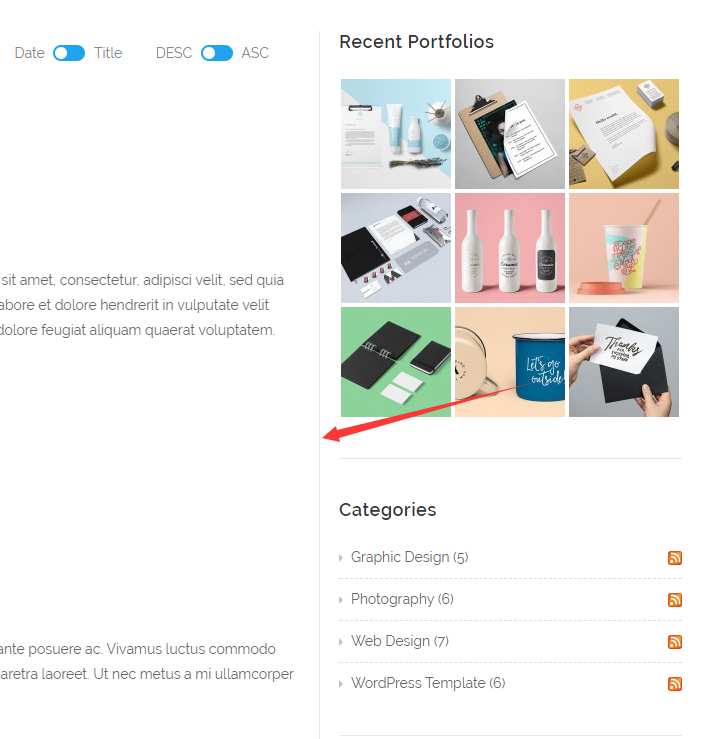
Typography – Set the style of content text in sidebar.
The Spacing between Widgets – Set the distance between the widgets in sidebar.
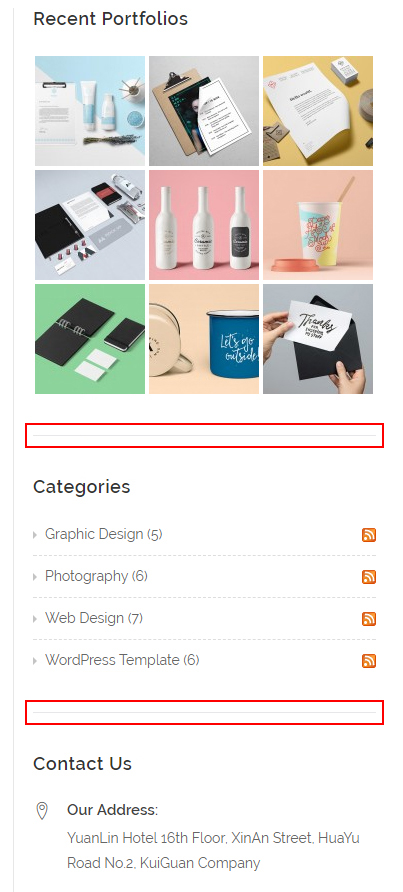
The Split Line between Widgets – Set whether to display the split line between the widgets in sidebar.
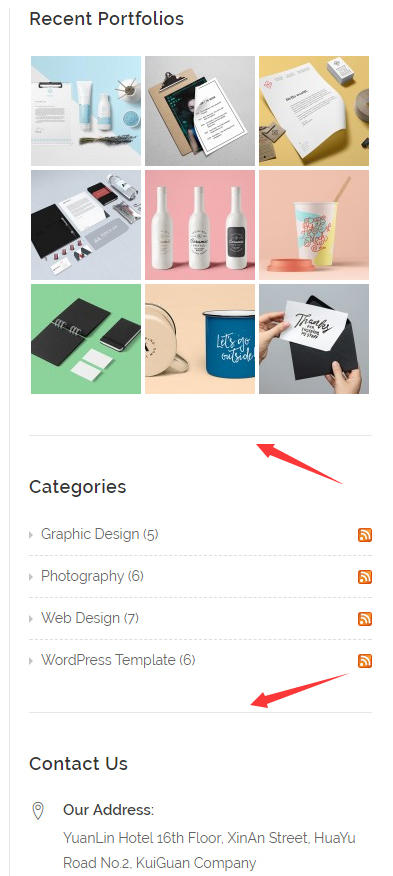
Widgets Split Line Style – After enabling the split line between widgets, then you can set the style of split line here.
Title Typography – Set the style of widget title in sidebar.
The Spacing between Widgets Title – Set the distance between the title and body in widget.
Fixed Sidebar – Set whether to enable the fixed function of sidebar. ON means Sidebar is fixed, usually it applies to situation that Sidebar content is not much and the body content is very much. When content scrolls, the sidebar will be fixed, so it will not scroll with the roll of content.
